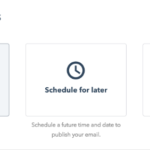23 of the Best Email Newsletter Templates and Resources to Download Right Now
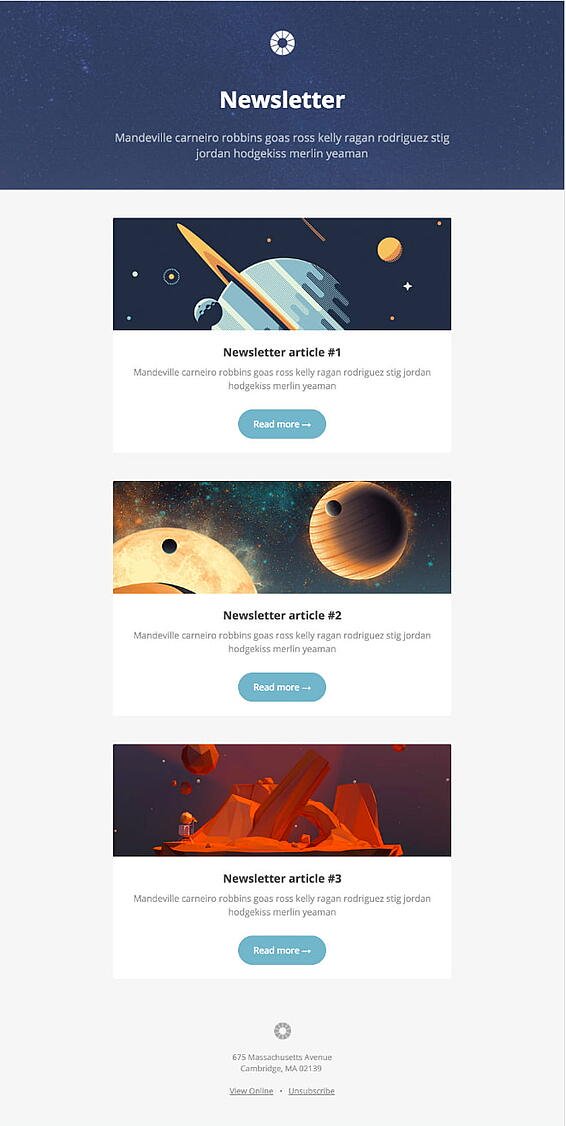
If you had to guess, how many email newsletters do you think you’re subscribed to? Ten? Twenty? Fifty?
To be honest, I’ve lost count — and I know I’m not alone. Email marketers have a lot to compete with in their subscribers’ inboxes. That’s why a solid newsletter template is crucial to designing an email that people are encouraged to click through.
Best Email Newsletter Templates
- Pook by Litmus
- Sonata by Web Canopy Studio
- ZURB Ink
- Wire by HubSpot
- 99designs
- Webinar Invite by WorkCast
- ThemeForest
- Resonant by HubSpot
- Antwort
- Useful Notifications by TemplateMonster
- Sonata by HubSpot
- Themezy
- Email on Acid
- Ridge by HubSpot
- MailPortfolio by SliceJack
- Magazine Email by 24-7 inc.
- Material Design by Paul Goddard
- Briar by SliceJack
- EmailOctopus
- Root by HubSpot
- Postcards by Designmodo
- Feshto by Liramail
- HubSpot Template Marketplace
If done well, though, email newsletters can do wonders to help you build an engaged subscriber base, keep your business top-of-mind, and nurture leads that are already making their way down the funnel.
However, “done well” means more than just serving up great content. In fact, an often overlooked component of the newsletter creation process is the design.
Don’t have time to build out a custom template from scratch? We’ve scoured the internet for the best resources for email newsletter templates and compiled them below. Many of the templates have also been pre-tested for compatibility with major email service providers (ESPs) via Litmus — a web service that allows you to preview the way your email will look on different email clients and devices.
Once you find one you like, download the template and customize it to fit your needs.
1. Pook by Litmus
Price: Free
Litmus offers a free email template collection — from newsletter templates to account management templates. The marketing-specific theme, below — referred to as “Pook” — is modern and sleek, while still being kind of fun. All of the templates have been tested with Litmus, and you can easily check out how the email will appear in different email clients here.
While you are required to create a Litmus account with your email address to access the templates, the templates themselves are free of charge.
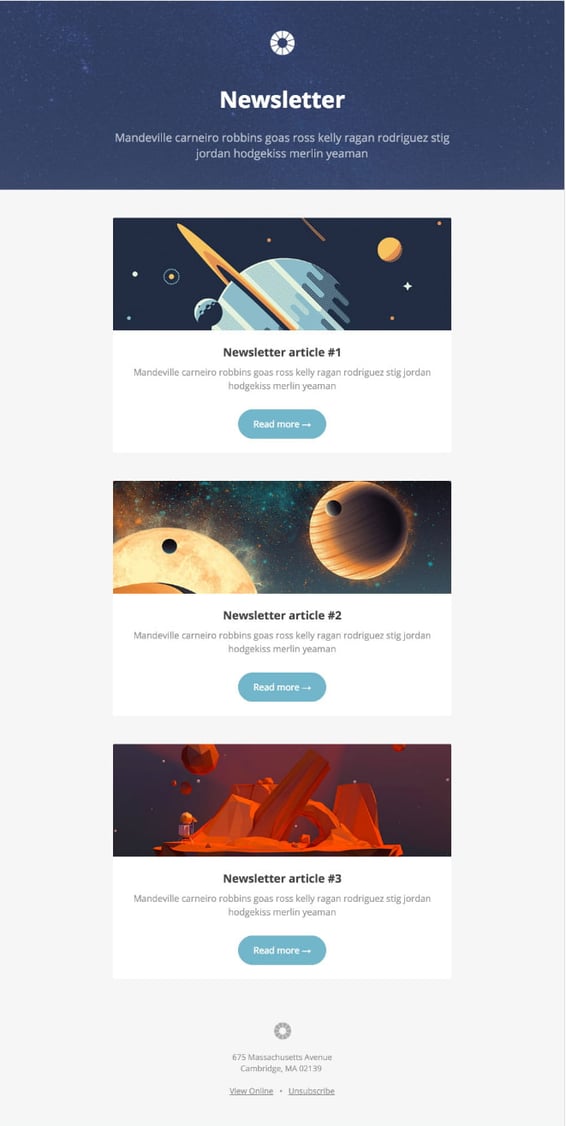
2. Sonata by Web Canopy Studio
Price: Free
Sonata is an email template by Web Canopy Studio, available on the HubSpot platform to any HubSpot user, free or paid, looking to promote a special offer or resource to their loyal subscribers. As you can see, the newsletter template below embraces a clean aesthetic with image slots to capture the essence of your brand in three separate tiles.
You can customize almost any component of the template below, from the company logo at the top of the email to the “Get The Checklist” CTA at the bottom. Get this template from the HubSpot Template Marketplace, which includes a full gallery of similar templates linked at the end of this article.
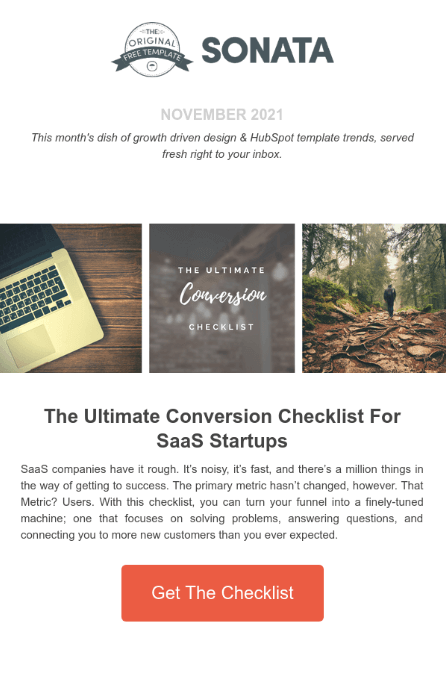
3. ZURB Ink
Price: Free
ZURB Studios has five responsive email templates available for free, including the newsletter one below. It has a great, fluid layout you can customize with your own colors, images, and wording. If you want to see how each template looks on different email clients, you can check out screenshots from each template’s email client tests, which are on available the site. These layouts are optimized for most email clients — except for Outlook 2007, 2010, and 2013.
The template comes with a separate CSS stylesheet and HTML file to ease the editing process, and most clients put the CSS inline with the HTML itself after both are uploaded separately. If you’re going to add images to your newsletter, keep in mind you’ll have to create a separate folder and compress with the CSS stylesheet when uploaded.
Pro tip: Once you’ve selected a template, use HubSpot’s free email marketing software to craft your message and send a newsletter out to the world!
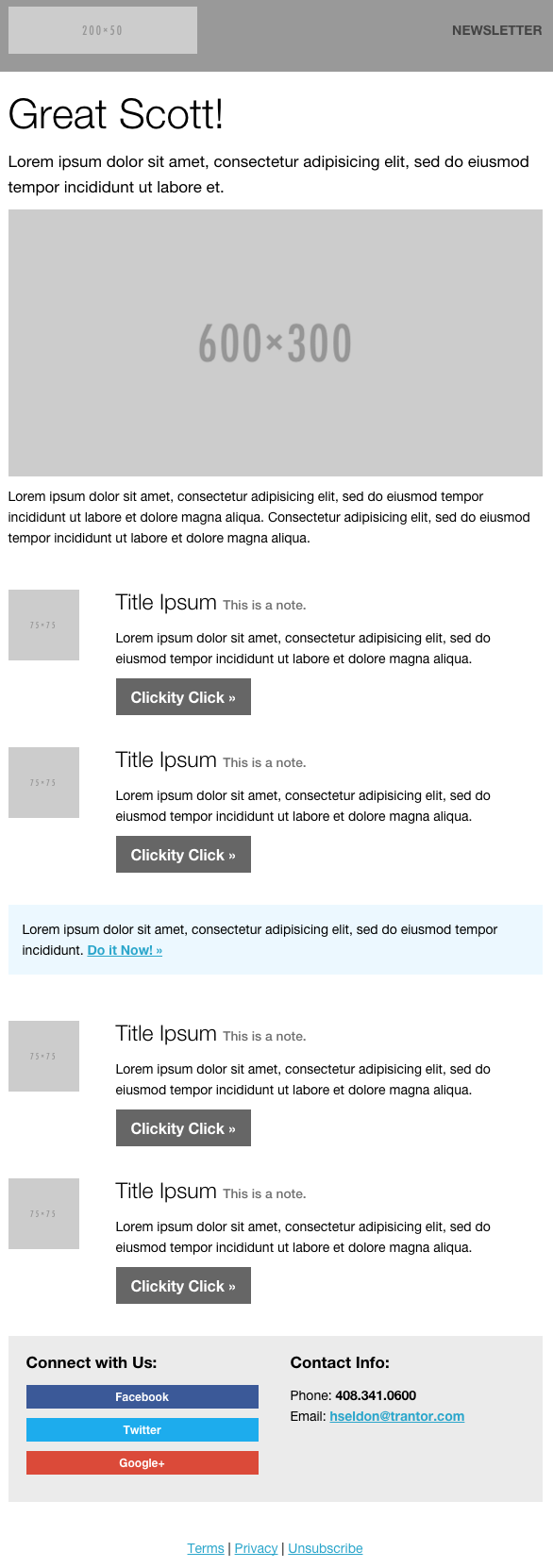
4. Wire by HubSpot
Price: Free
Wire is a HubSpot-designed newsletter template, catering to marketers who are rolling out a new product or service they want their prospects and customers to know about. The thin typeface and contrast between the dark background and vibrant product copy can add a sense of intensity to any new campaign.
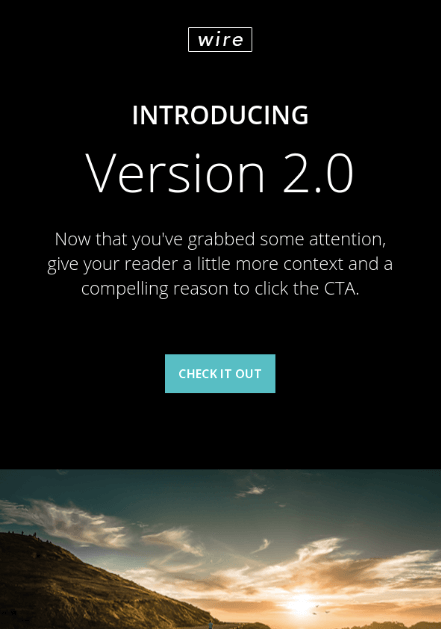
5. 99designs
Price: Free
99designs is a growing online community and collaboration platform for designers and small businesses, and they have a great designer blog and business blog. As a free offering to their blog readers, they recently released a set of 45 free email templates — perfect for newsletters, promotional messages, and personalized responses. All of the templates are fully responsive and compatible with all major email clients.
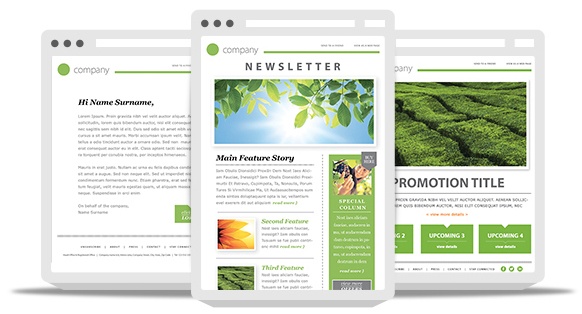
6. Webinar Invite by WorkCast
Price: Free
The email newsletter template below can promote anything from articles to new products, but it’s particularly useful for promoting a webinar you want people to register for.
Developed by WorkCast for the HubSpot platform, the template below offers a healthy balance of text and graphics so you can grab your recipients’ attention and give them the where and when of the webinar you think they’d be interested in attending.
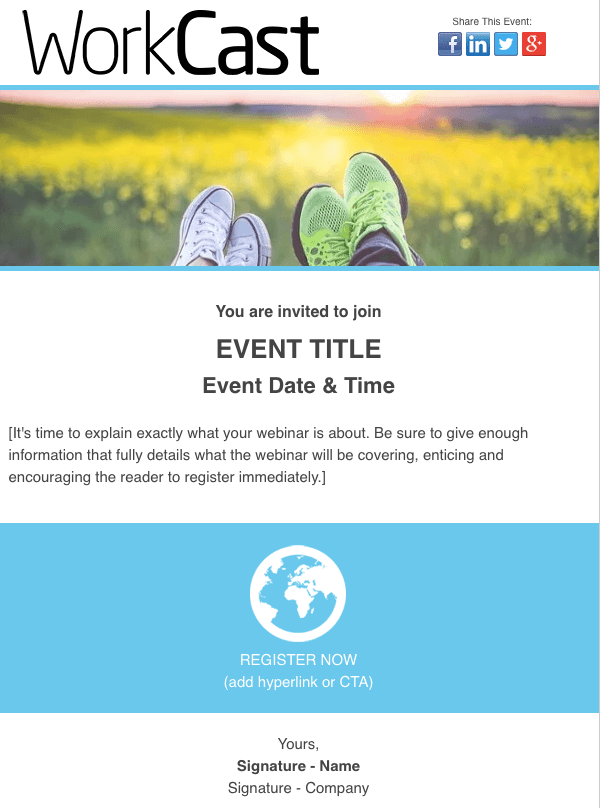
7. ThemeForest
Price: $6-23/template
ThemeForest is an awesome resource for email templates if you have some budget to spend. Their library has over 460 newsletter templates in all different colors, styles, and themes. They’re rated using a four-star system, and you can filter by rating, price, recency, and popularity.
There are a lot to choose from, but here are four of our favorites:
Market – Responsive Newsletter with Template Builder ($19)
This template has eight prebuilt layouts, 24 color variations, 24 full-layered PSD files, and more. Plus, it’s supported by all major email clients.
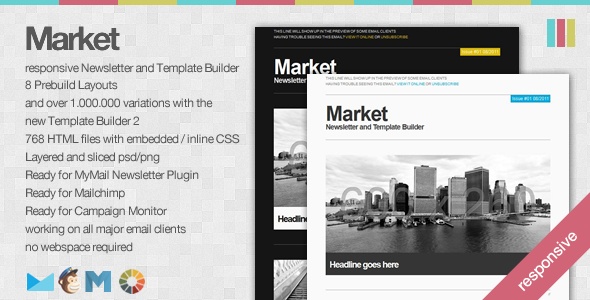
FreshMail, Responsive Email with Template Editor ($18)
Want a more minimalist look? This is a great template with minimalist design that’s also flexible and repeatable, so you can easily arrange the layout and use it to build your own unique template. Even better, it comes with helpful documentation and video tutorials to help you make the most of the design. It works for all major email clients and is responsive to mobile.
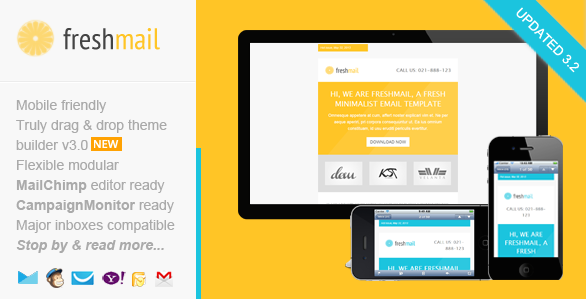
FancyMail – Responsive Email Template ($19)
If you’re looking for something more elegant and sophisticated, this might be the template for you. It comes in seven layout options and eight colors, along with six, fully-layered PSD files so you can customize as you wish. It works with all major email clients, is responsive to mobile devices, and includes helpful documentation so you can make the most of the template.

Rocket Mail – Clean & Modern Email Template ($16)
This template is great for marketers who are going for something that looks like your classic, basic newsletter design. It comes with 72 variations comprised of six color themes with six layouts each, and two backgrounds (light and dark) for each color. It has well commented HTML code to make it easier to follow along and customize. It works for all major email clients.

8. Resonant by HubSpot
Price: Free
Resonant is another free email newsletter template by HubSpot. The template’s base design is perfect for welcoming new users to your service. At this stage in the customer journey, you don’t want to overwhelm your newest users with too much content right away — but you do want to give them a taste of who you are. The wide image space at the top and text blurb beneath it help you do just that.
Maybe you want to send this email to help new users complete their registration, or offer them the next tier of your product. The “Download” CTA at the bottom of the email template gives you a modest up-sell opportunity, which you can personalize with any links and copy you’d like.
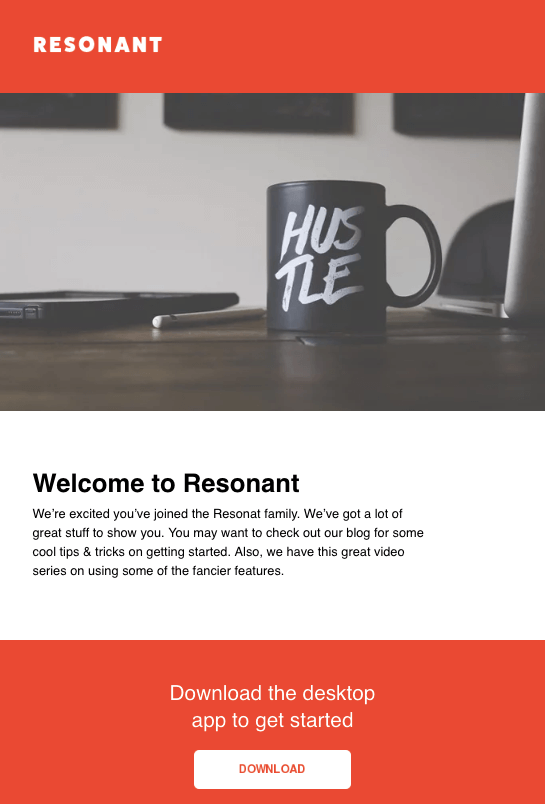
9. Antwort
Price: Free
Antwort offers three newsletter templates: one single-column, one two-column, and one three-column. They’re all responsive to mobile devices, so columns on desktop automatically condense on mobile devices. You’ll notice they’re pretty minimalist in design, which helps if you want to do a lot of customization work. They were also designed with dynamic content in mind.
On desktop, they work for major email clients like Gmail, Yahoo!, Outlook, and AOL. On mobile, they work for Mail on iOS and Email on Android.
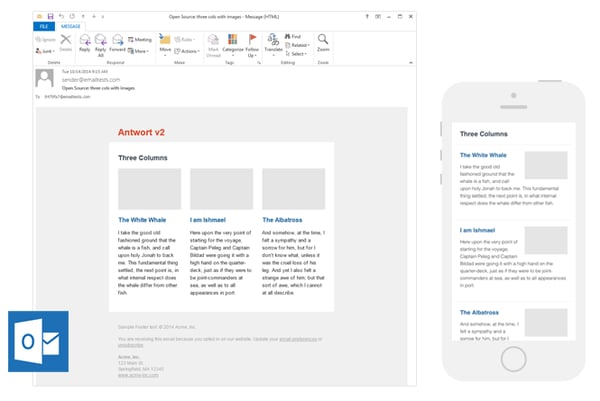
10. Useful Notifications by TemplateMonster
Price: $14
TemplateMonster offers a variety of email newsletter templates, such as the Useful Notifications newsletter template pictured below, all of which are available for relatively low prices. Their templates are clean, customizable, and easy-to-use, and they’re compatible with most major email clients, such as Gmail and Yahoo Mail. Additionally, the templates come with built-in responsive layouts for screen adaptability, such as on the mobile phone pictured below, and PSD sources for a litany of customization options.
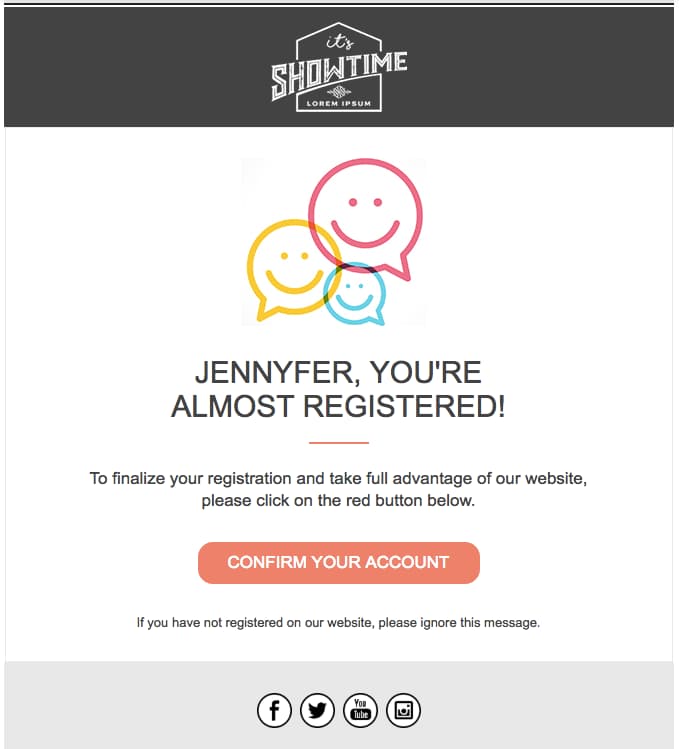
11. Sonata by HubSpot
Price: Free
Need a quick, simple, and sleek marketing email to make an announcement while showing off a few great photos? Check out Sonata by HubSpot. This template, available in the HubSpot Marketplace, is web friendly and looks great to the mobile reader.
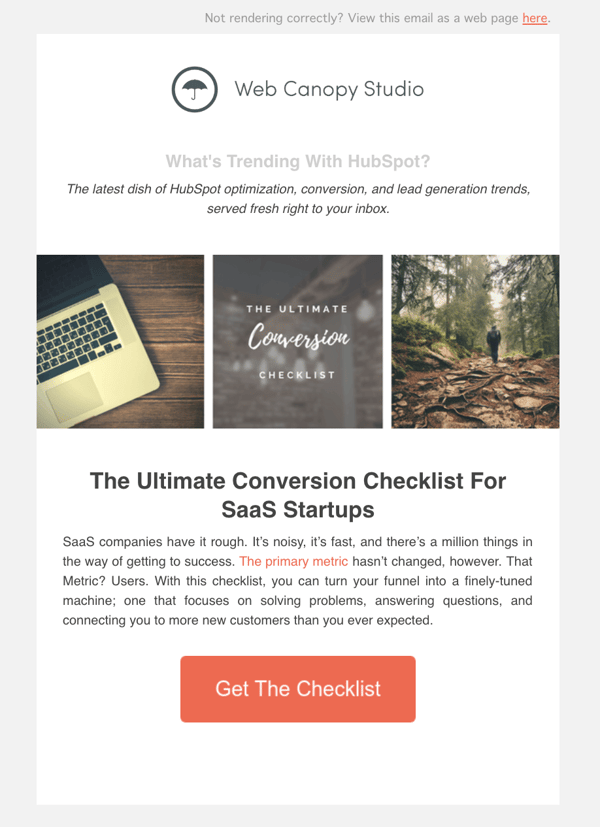
12. Themezy
Price: Free
Download sixteen free HTML, CSS, and PSD sources of customizable email templates on Themezy. You don’t have to submit an email address to get started, and there are various color schemes and layouts to meet your email list’s needs. Plus, they’re designed to be responsive across devices to ensure that your subscribers can read your newsletter.

13.<> Email on Acid
Price: Free
Email on Acid offers a free template with a basic, fluid design that’s also responsive to mobile devices. In other words, the three different “layouts” you see below trigger based on the width of the recipient’s screen.
Although there’s only one template here, you can actually mix and match each section of the layout to fit your specific design needs. The layout supports one, two, or three columns, and recipients on mobile devices will see the version that converts to a one-column layout for easy reading.
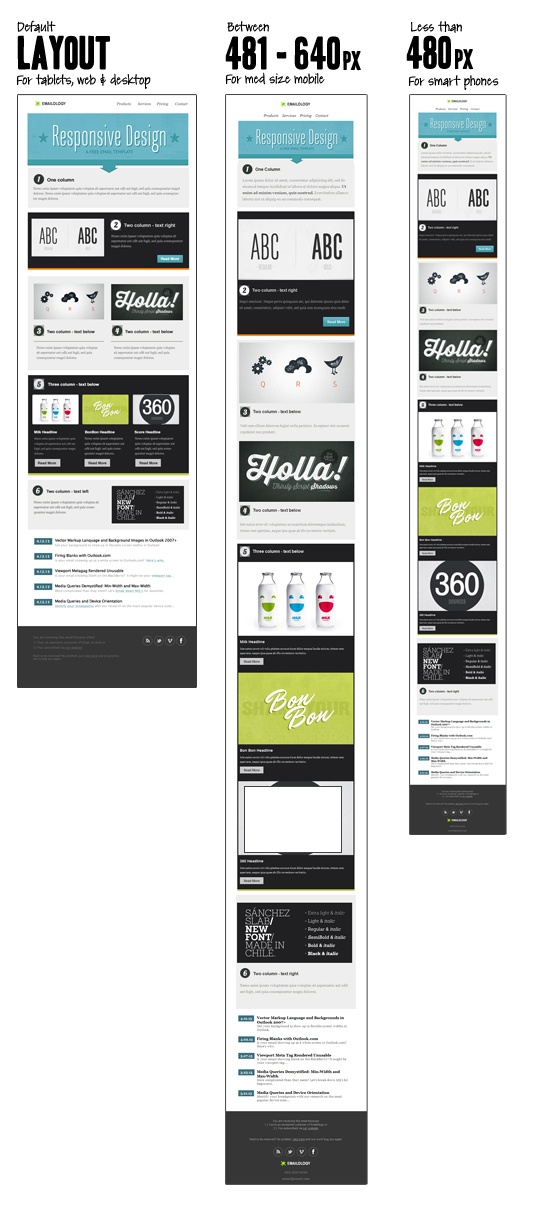
14. Ridge by HubSpot
Price: Free
This one-column email format is both great for mobile readers and inserting colorful crisp visuals. It’s simplistic, so it could be used for multiple industries or purposes. While this preview displays a Thank You email, this type of format is great for a short and sweet announcement or an offer that deserves gorgeous imagery to go along with it. If you like the style but not the arrangement of images and text, you can also find more Ridge themes on the HubSpot Marketplace.
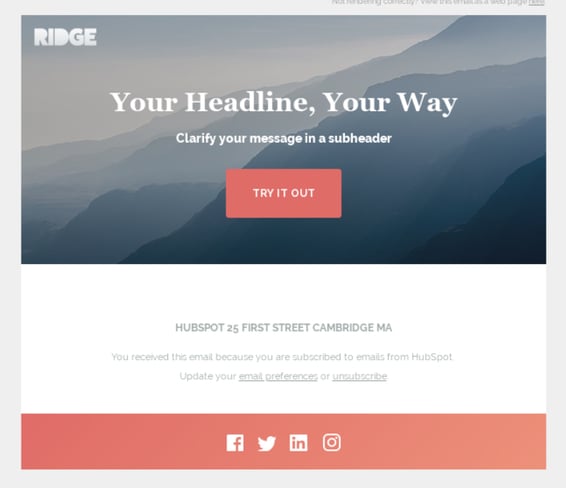
15. MailPortfolio by SliceJack
Price: Free
If your marketing strategy is heavily reliant on visuals, MailPortfolio is perfect for you. It’s a minimalist template with no added background distractions. While it was made for those looking to display personal creative portfolios, it’s also suitable for larger businesses and organizations.
The template has been tested with Litmus, is responsive, and works perfectly on all email clients. (Note: older versions of Outlook may not render all of the fonts and the Android Gmail app is not fully supported.)
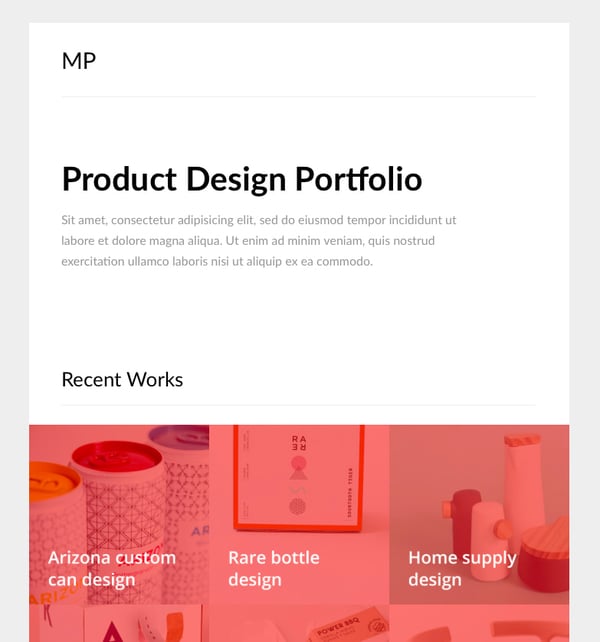
16. Magazine Email by 24-7 inc.
Price: Free on HubSpot Marketplace
24-7 Inc’s magazine email pack is a digital version of a broadsheet, making it perfect for marketers looking to deliver magazine and newspaper-looking content to users without losing the traditional print look. There are nine different templates to choose from, differing in column number and image size.
The theme default is black text on a white background, making it easy for you to feature text and images with little competition. You can even use the hero image feature for content that is more visual-based.
The template is compatible with all major email clients.
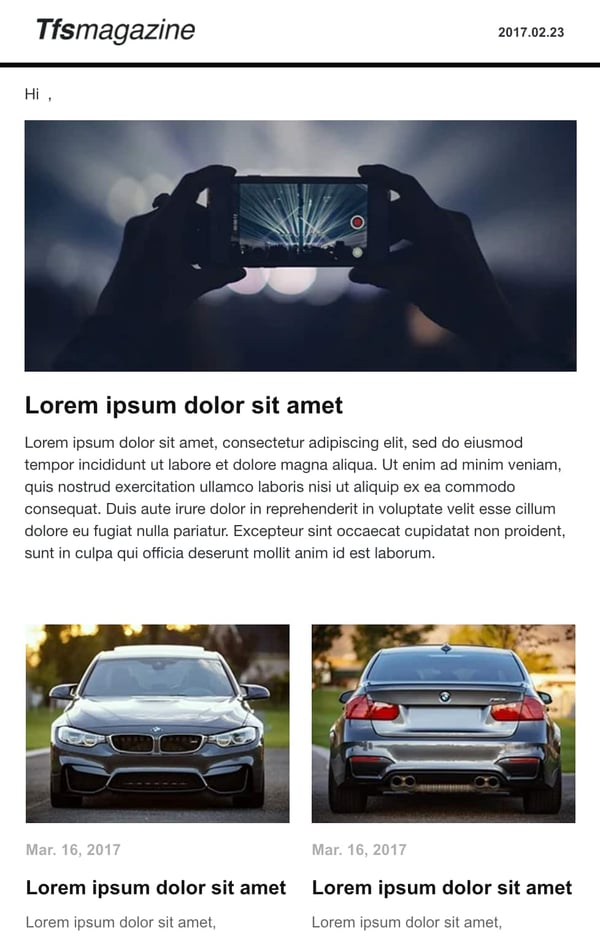
17. Material Design by Paul Goddard
Price: Free
This template is based on Google’s Material Design and has a robotic-retro feel. It is perfect for sending out multi-purpose newsletters featuring new products, events, and other announcements at the same time. There is no specific industry this theme is made for, but the template is well-fitting for businesses looking for a timeless, technological look.
Material Design has been tested on Litmus, is compatible with all major ESPs, and is responsive. While its main attraction is its unique design, this theme download also includes customizable HTML files.
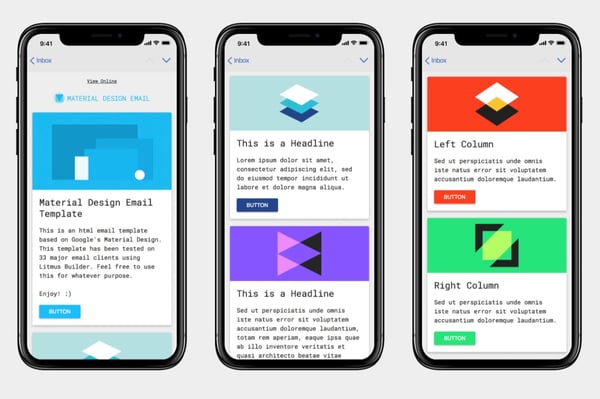
18. Briar by SliceJack
Price: Free
Briar is the perfect newsletter template for marketers looking for a fluid, minimalist design featuring images and text that don’t overshadow each other. It’s perfect for sending out regular newsletters, and you can customize the Inline CSS files.
The template has been tested with Litmus and works with all major email service providers (ESPs), however, some older versions of Outlook may not render all Google fonts. Also, the Android Gmail app is not fully supported.
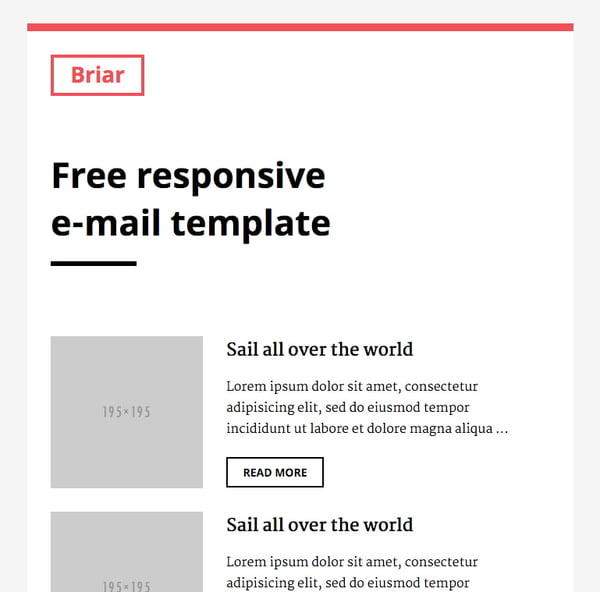
19. EmailOctopus
Price: Free
EmailOctopus is a marketing service that launched a series of 11 templates that can be used to create newsletters for a variety of industries. Whether you’re marketing for a fashion brand or a medical supply company, one of the templates will fit your needs.
The templates have the typical newsletter look but allow you to add product announcements, feature stories, and CTAs wherever you’d like. All of the templates can be modified through any WYSIWYG editor and downloads include the HTML files.
These templates have been tested through Litmus across all major ESPs and are responsive to all screen sizes.
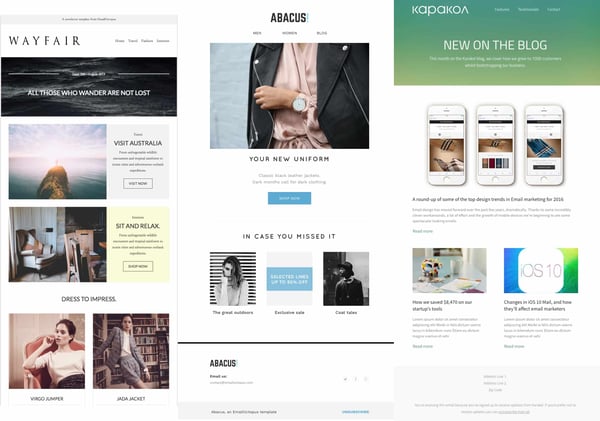
20. Root by HubSpot
Price: Free on HubSpot Marketplace
Root is a responsive newsletter template that can be used across industries. The template is designed to feature a hero image, which is perfect for promoting product offers and announcing new sales. You’ll be able to display and announce new product deals front and center. The download also comes with instructional text to help you build a high-quality newsletter.
This template has been tested to work with all major email clients.
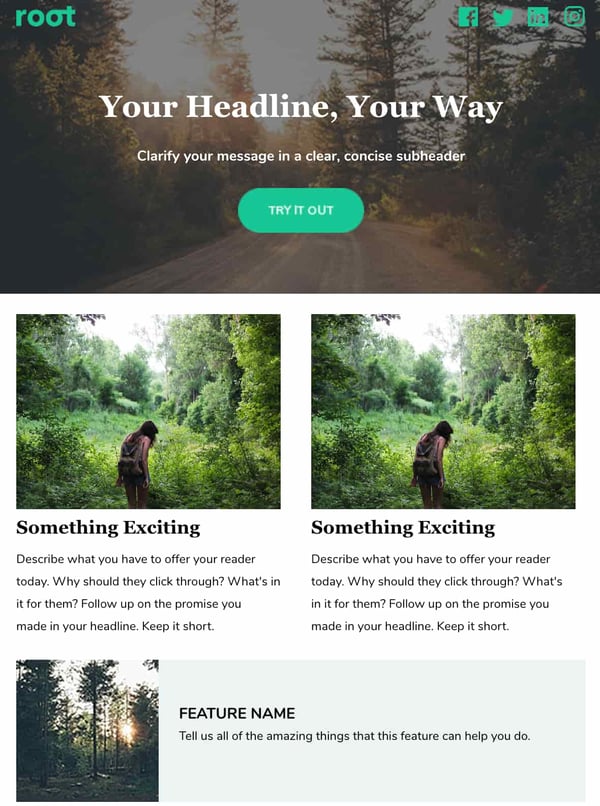
21. Postcards by Designmodo
Price: Free – $25
Postcards is a tool that allows you to build your own email newsletters. The drag-and-drop feature allows you to pick and choose the elements that best suit your personal needs, like hero images, eCommerce functions, and CTAs. The versatility also allows you to customize every email you send if you wish.
The default settings include visual contrast that will help your content stand out to readers, but you can customize the templates if you prefer a different look. No matter how you choose to customize your template, you’ll still be able to retain the modern look that the creators intended.
When you finish designing your template, it’s just a one-click export into your favorite ESP or plain HTML. Not to mention, the modules have been tested with Litmus and work with all major email clients.
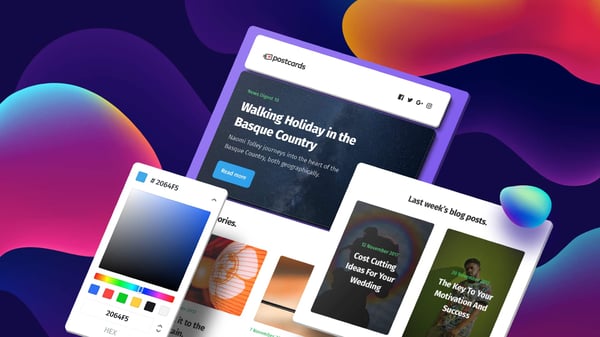
22. Feshto by Liramail
Price: $29-25/template
Feshto is an email bundle meant to help ecommerce companies looking to feature products and share testimonials from satisfied customers with their users. It comes with a weekly digest module, which is their version of a newsletter.
The module features a chic, clean design that ensures your images and copy are not distracting from the other. You can choose from their various layouts, such as “Weekly Digest,” “City Story,” and “Blog Article.” These templates are perfect for product featurettes and testimonials from satisfied customers. While the default themes are black and white, you can make edits in your preferred WYSIWYG editor.
Feshto is a responsive template and is compatible with all major ESPs.
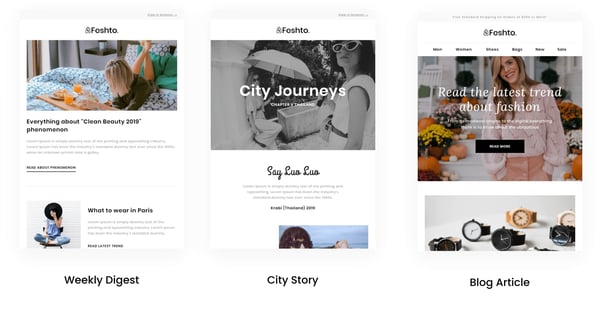
23. HubSpot Template Marketplace
Price: Free & paid options available
If you’re a HubSpot customer, HubSpot offers a great collection of email templates you can download or purchase from our template marketplace. Paid templates are available for as low as $1, and once you buy a template, you can start using it immediately right in HubSpot — no HTML or CSS required.
The second, fourth, sixth, and eighth templates on this list all came from our Marketplace.
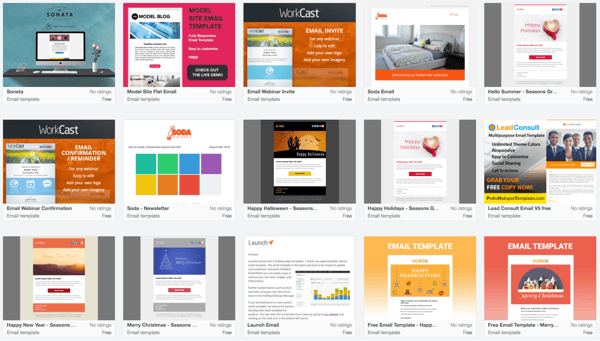
Get Started on Your Email Marketing Newsletter
Ready to draft your next 2019 email newsletter campaign? Download one of the excellent newsletter templates from the template galleries and landing pages above. Then, grab your free guide below for creating an email newsletter your audience will want to engage with.
Interested in finding templates for canned responses or pitches related to marketing and sales? Check out these two great resources.
Editor’s Note: The post was originally published in December 2018 but was updated for comprehensiveness in December 2019.
![]()
If you had to guess, how many email newsletters do you think you’re subscribed to? Ten? Twenty? Fifty?
To be honest, I’ve lost count — and I know I’m not alone. Email marketers have a lot to compete with in their subscribers’ inboxes. That’s why a solid newsletter template is crucial to designing an email that people are encouraged to click through.


![How to Build a Brand Through Live Streaming [+ Examples]](https://mind-blow.net/wp-content/uploads/2020/09/nestle-live-streaming-jS6dmv-150x150.png)