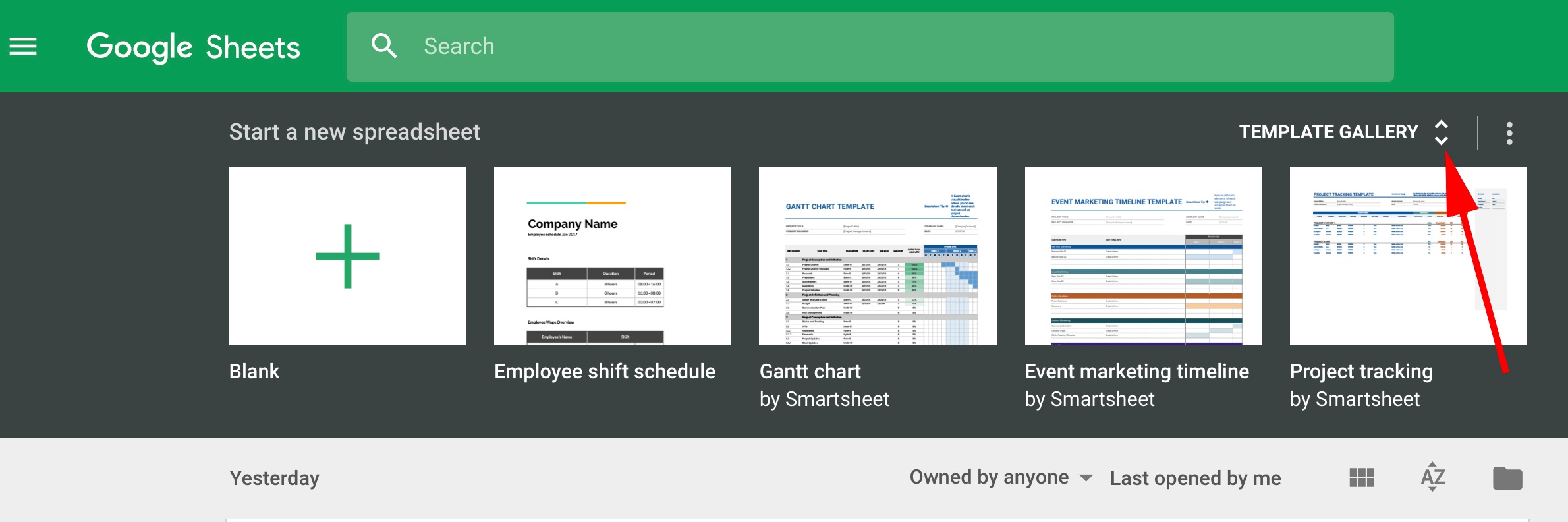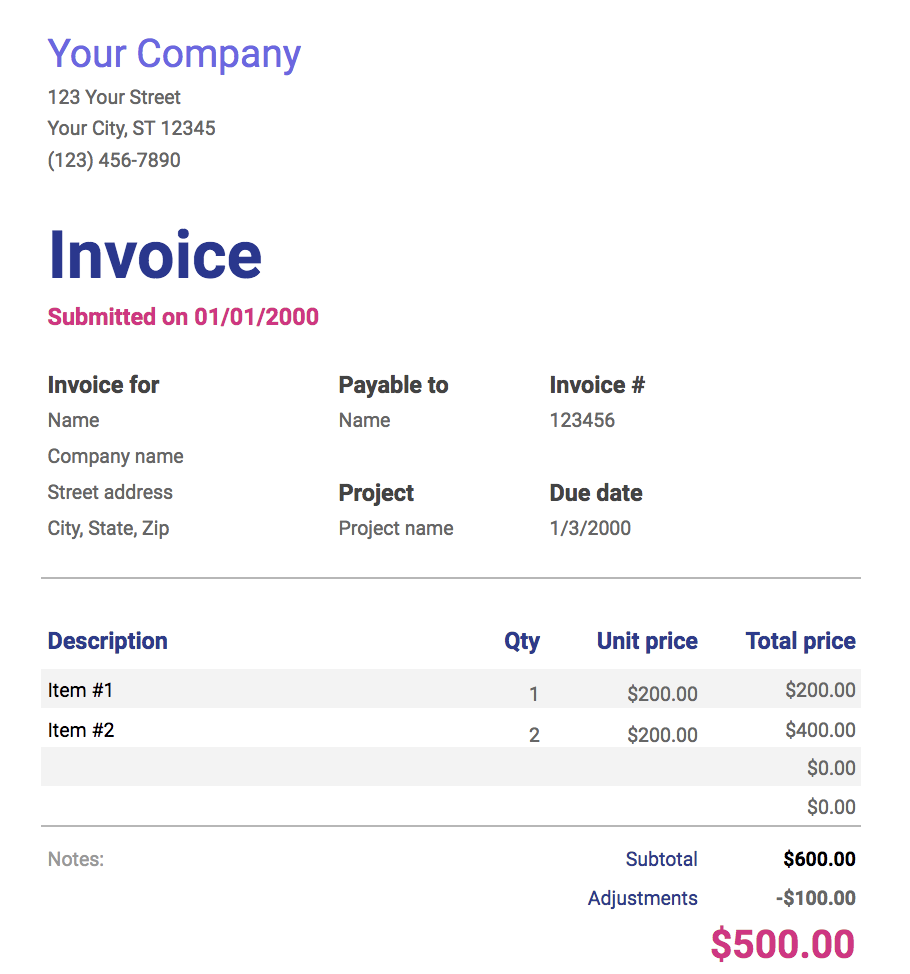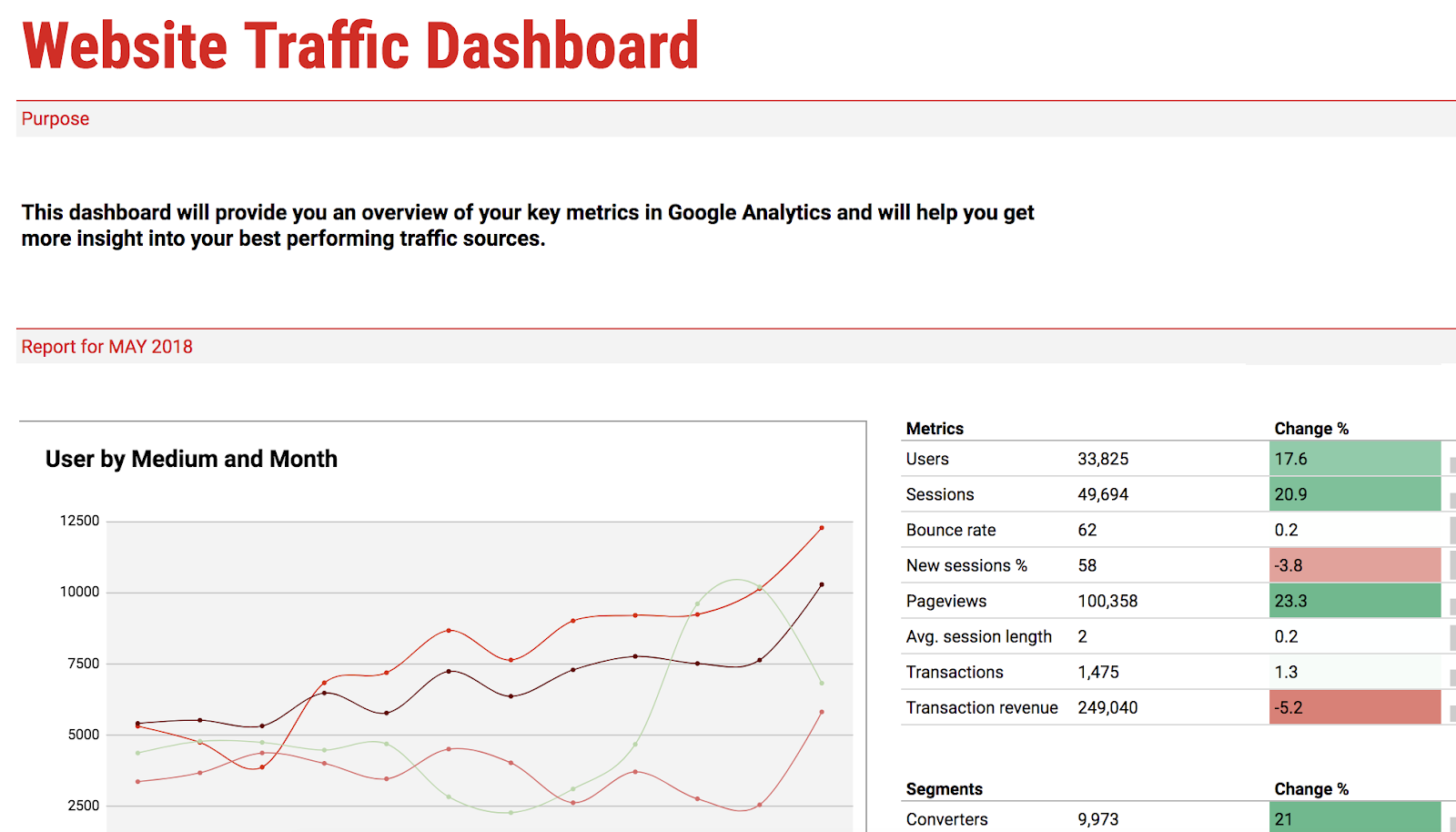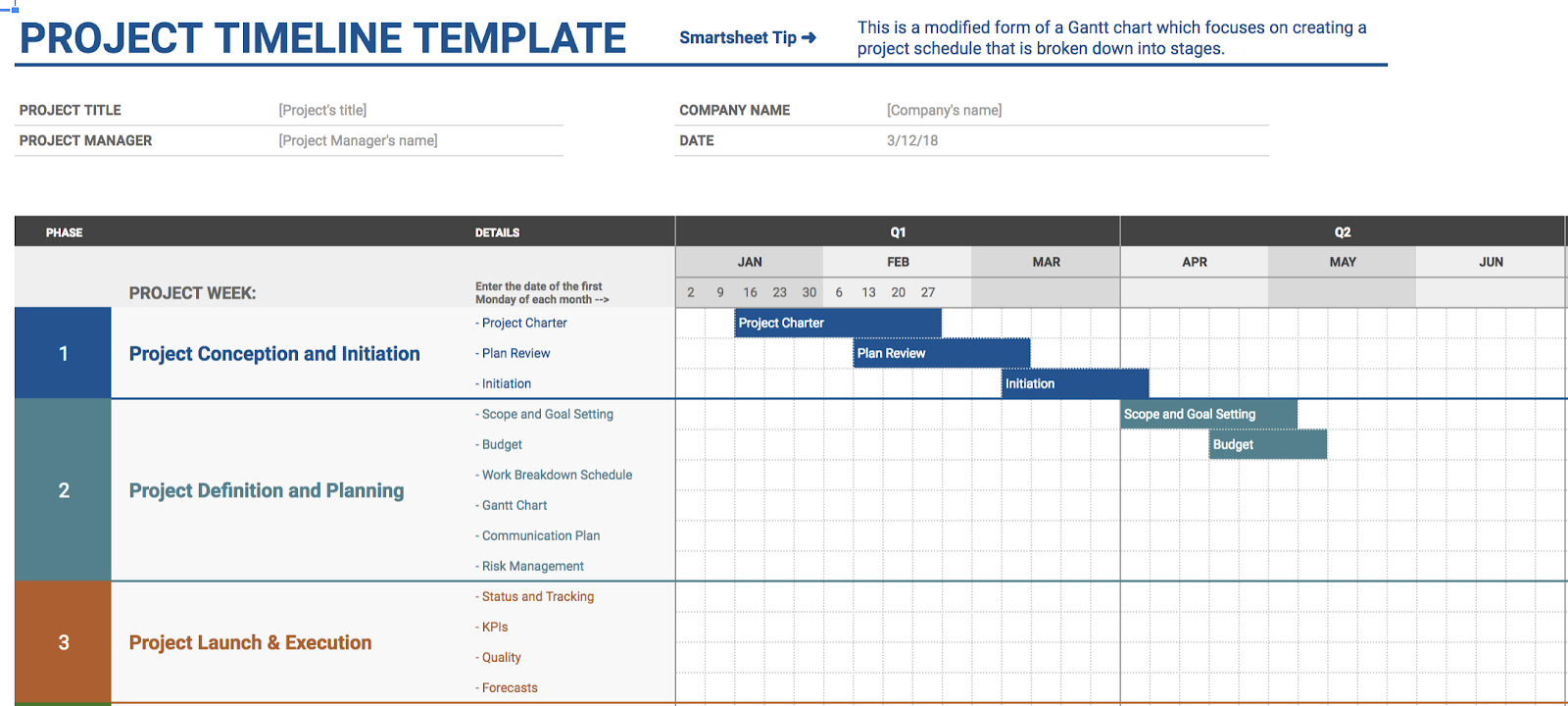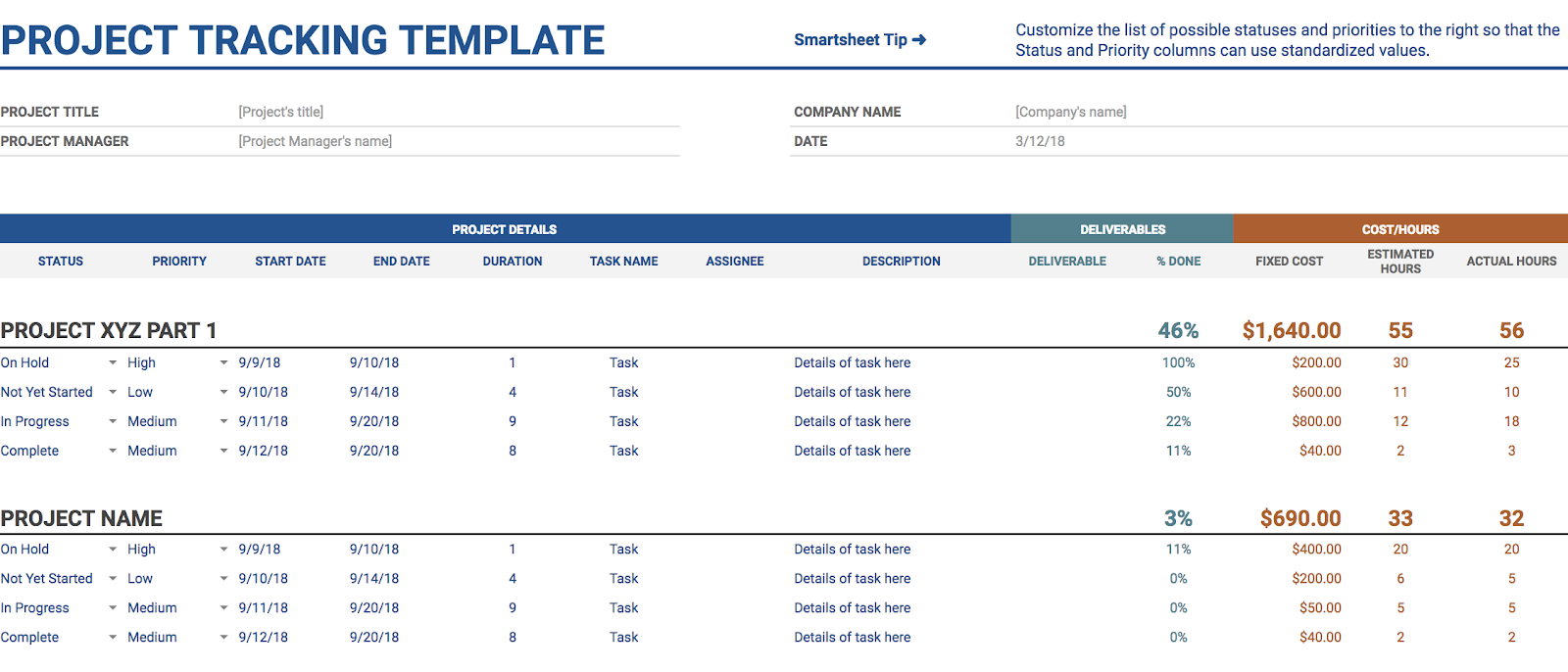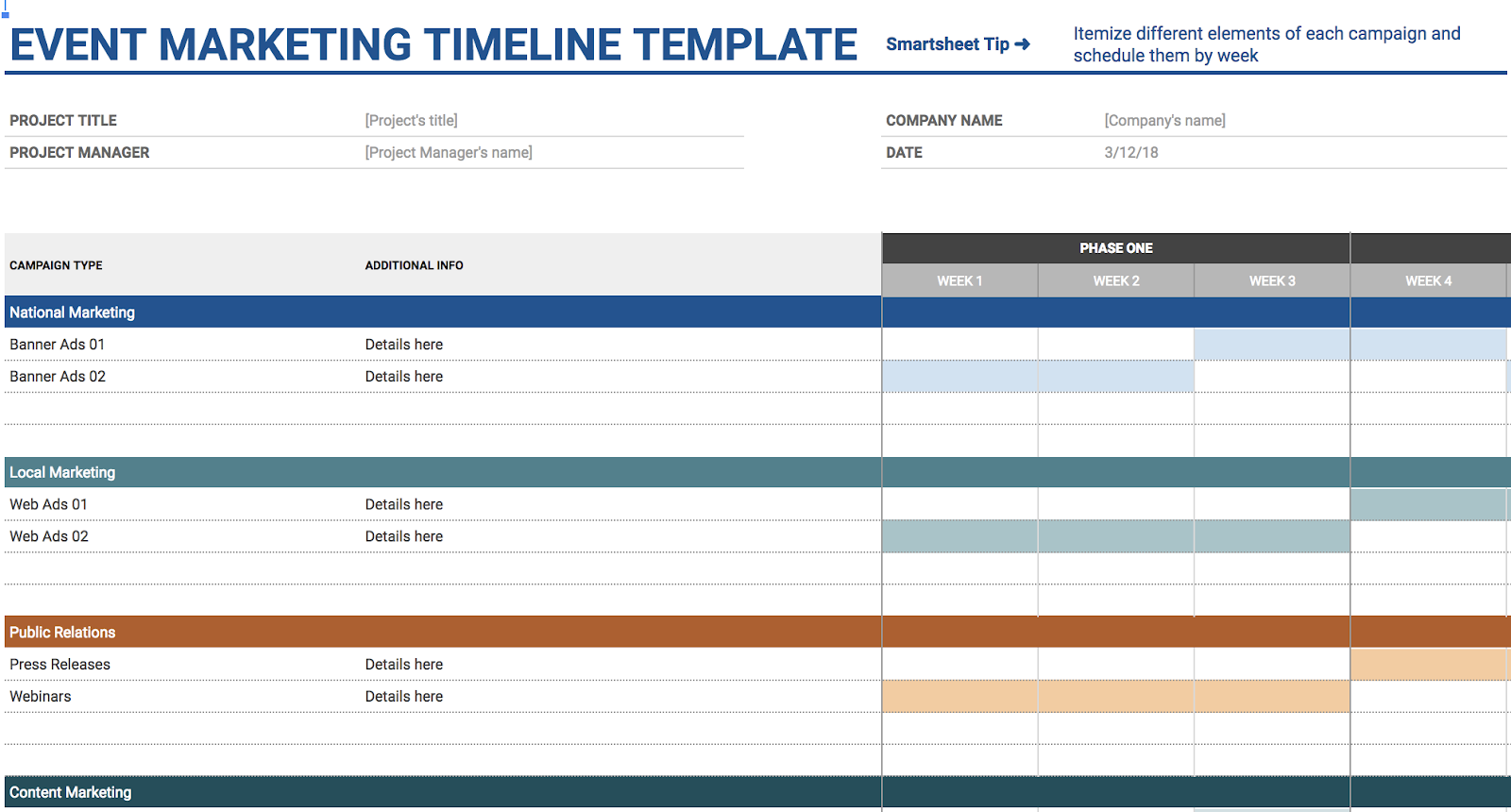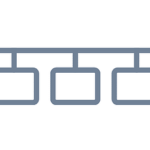11 of the Best Free Google Sheets Templates for 2020
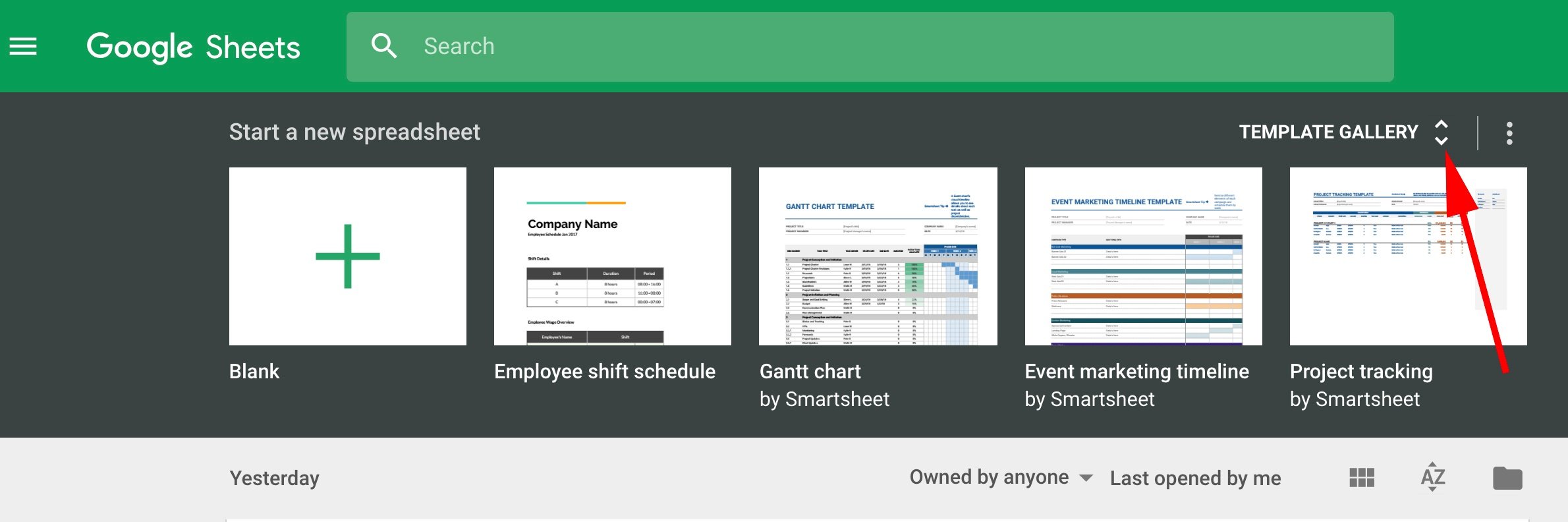
Whether your marketing position requires you to send invoices to clients, track website analytics, or create budget and expense reports, you’ve undoubtedly found yourself working with spreadsheets in some form.
And if you’re anything like me, those spreadsheets can feel frustratingly tedious when you’re under a time crunch.
Fortunately, Google Sheets offers 26 pre-built templates, allowing you to create reports and analyze data in spreadsheets faster and more effectively.
Best of all, Google Sheets templates cater to specific categories — if you click the Paid Traffic Report template, for instance, your spreadsheet is already organized into Overview, 12-month Trends, and Medium Breakdown categories. It knows what you need, and offers it without any manual input.
Here, we’ll delve into 11 of the best free Google Sheets Templates for any marketing role in 2018, so you can create better spreadsheets while saving valuable time to focus on more important things — like the data itself.
To find these templates in your Google Sheets, go to your email and click Sheets in the drop-down menu.
Then, click the up and down arrow beside Template Gallery. This will show you all your template options.
Google Sheets Templates for Finances
1. Invoices
If you’re a freelancer or work for a small business, you probably use invoices to bill clients for services. This invoice template makes the process simple — it provides space for all the necessary information, and looks more professional than a plain spreadsheet. Plus, the template is customizable, so you can create a theme that aligns well with your brand image.
2. Annual Business Budget
This template is more in-depth than it initially appears. There are tabs at the bottom — setup, income, expenses, summary — and each one includes a number of subcategories. “Expenses”, for instance, covers everything from taxes and insurance, to travel and customer acquisition. The final tab, “summary”, takes your income, subtracts your expenses, and automatically updates to display your ending balance each month. This template is a good option if your budget requires a lot of customization and has a lot of moving parts.
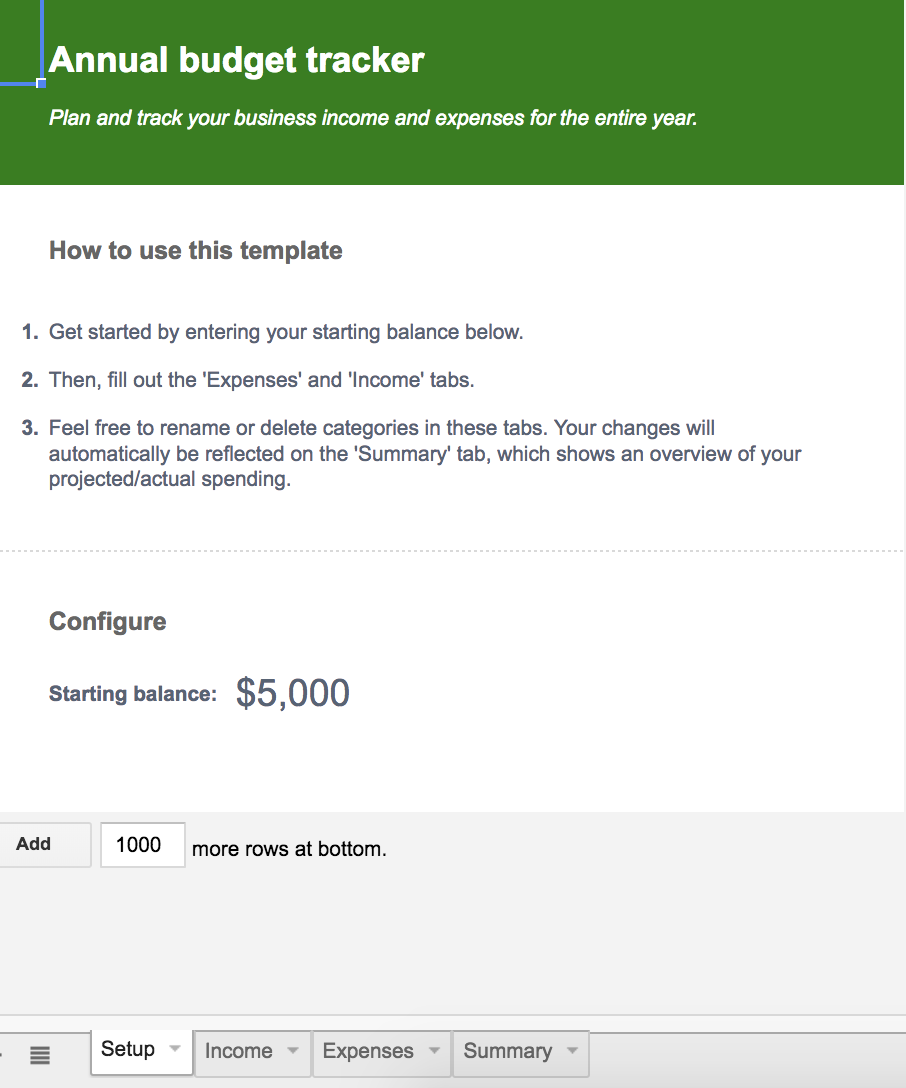
3. Financial Statements
The financial statements template truly is an all-in-one resource to keep track of business transactions, profits, and losses. The “profit & loss” tab automatically summarizes revenue, costs, and expenses for the year, and can display your growth rate percentage. If you work for a small business and need to manage much of your own finances, this template offers resources and guidance to make the process easier, and less prone to human error.
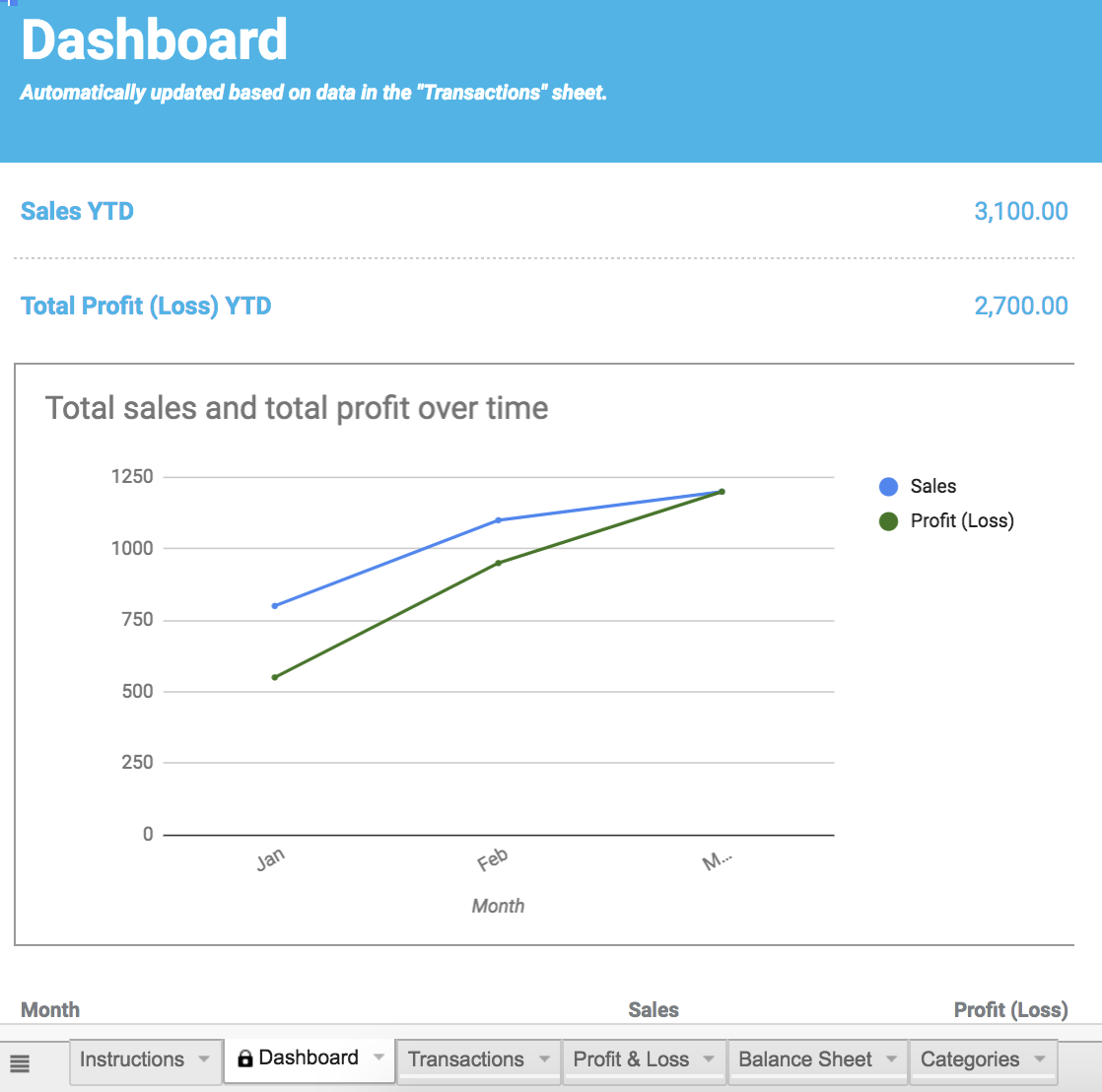
Google Sheet Templates for Reporting and Analytics
4. Website Traffic Dashboard
If your role requires you to analyze website traffic using Google Analytics, this template is a fantastic supplemental tool to pull that data into an organized report, saving you tons of time. Better still, you can use the template with Supermetrics Google Sheets add-on to monitor and analyze data from PPC, SEO, social media, and website analytics.
5. Website Paid Traffic Report
This template makes the process of analyzing and reporting on paid traffic relatively seamless. It automatically collects data on your paid sources from Google Analytics, and provides a clean chart with important information, including PPC’s percentage of goal conversions, total traffic, and bounce rate. You can also adjust it to compare different time periods, or different channels or segments. If you’re looking for a way to demonstrate paid’s influence on your business, this is the tool to do it.
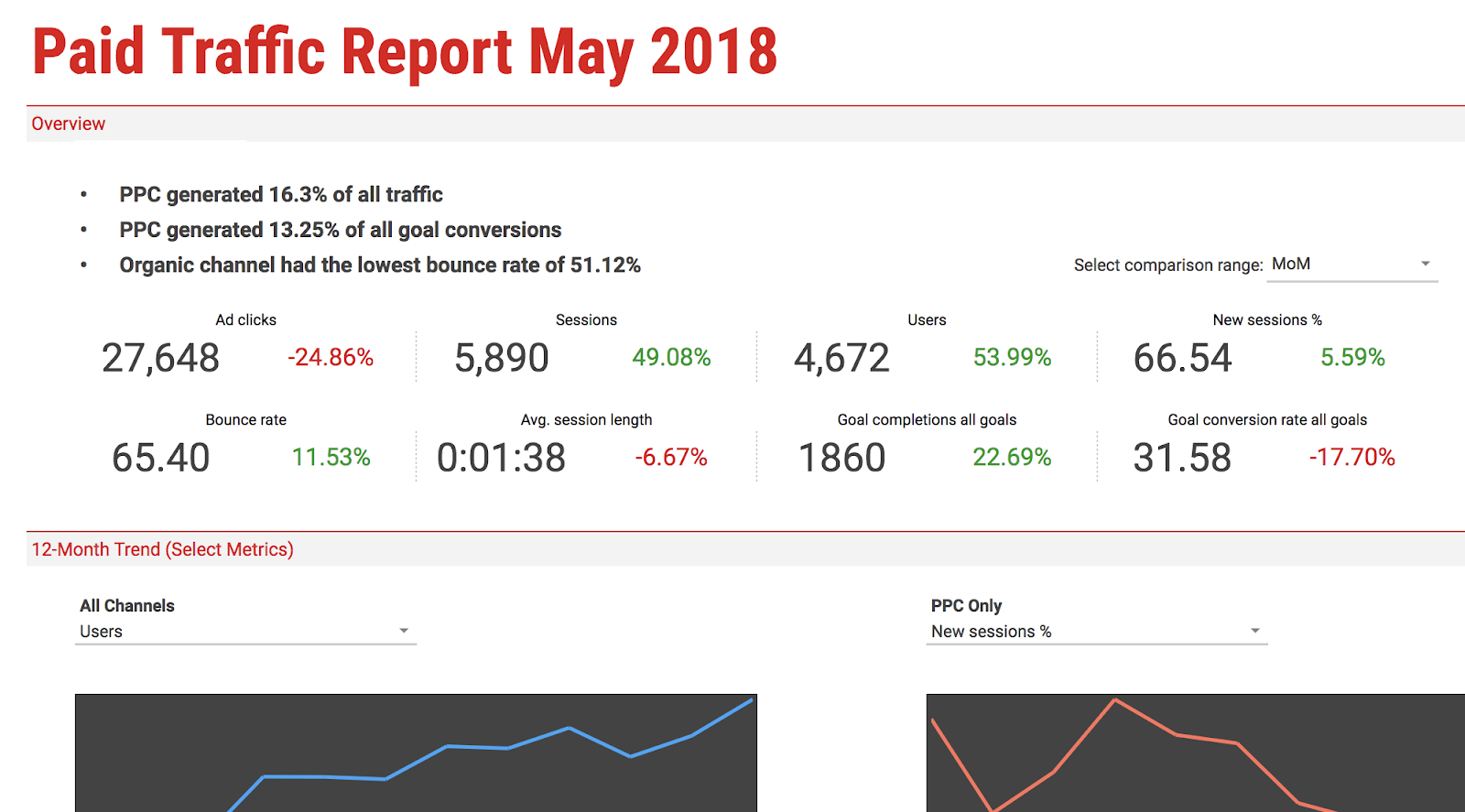
Google Sheet Templates for Customers
6. CRM
To organize your contacts and automate an effective sales and marketing process, it’s important you have a CRM — but if you’re a small company just starting out, you might not feel ready to implement a fully-established CRM with all the features. This CRM template is a great place to get your feet wet. It saves automatically so you never lose data, and the share feature allows you to work with coworkers within the CRM, which is helpful for encouraging collaboration between your sales and marketing departments.
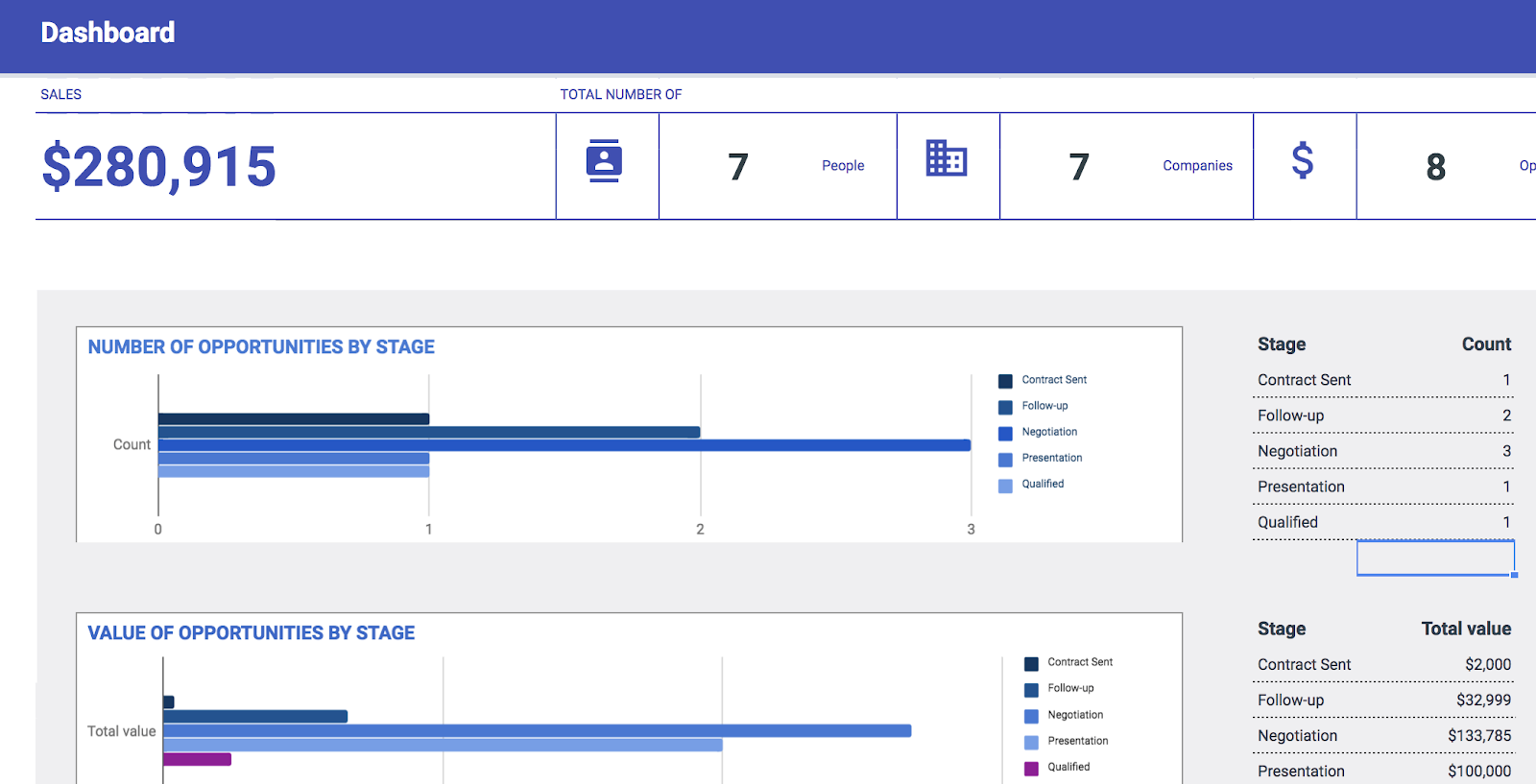
Google Sheet Templates for Project Management
7. Project Timeline
Whether this is your first major project or you’ve been managing projects for years, the project timeline template is a useful tool for organizing and implementing each project step. The template helps you visually break-up a daunting project into smaller pieces, ideally making it easier and less stressful to organize and delegate tasks.
8. Project Tracking
If you’re juggling a bunch of projects simultaneously, this project tracking template could become your new best friend. It enables you to organize your projects into categories by date, deliverables, status, cost, and hours — best of all, it lets you prioritize your projects. Hopefully, simply visualizing what needs to get done first will alleviate time-management stress.
9. Event Marketing Timeline
The event marketing template offers organization and structure if you’re implementing an upcoming business event or campaign. It offers categories you might’ve forgotten to consider, including local and national marketing, PR, and web, with subcategories ranging from email newsletter to impact studies. The template is already organized with all necessary categories for planning an event, reducing the time you spend on tedious manual input.
10. Gantt Chart Template
The Gantt chart template helps you alleviate any concern you might have over timing — and, when you’ve got a complex project with overlapping components, I’m willing to bet timing is one of your major concerns. Using the Gantt chart template helps you visualize all steps and delegate important tasks more efficiently — labelling the task with an owner on one chart is certainly easier than individually following up via email, and by sharing the template with coworkers, everyone is on the same page.
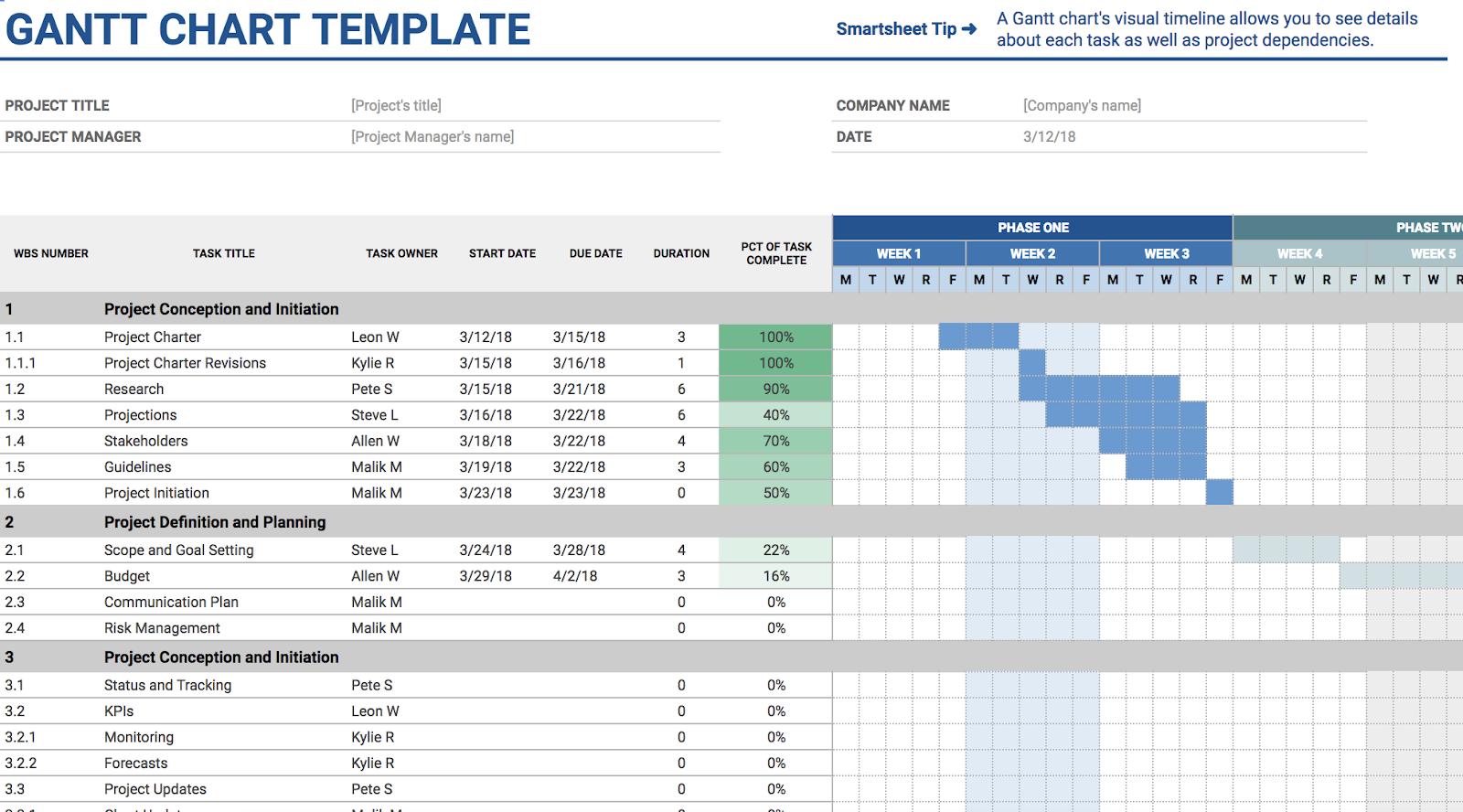
Google Sheet Templates for Leading a Team
11. Employee Shift Schedule
Keeping track of who works what hours, and how much each employee gets paid, can feel confusing, especially if you lead a team of part-time contractors or seasonal interns. This template includes slots for employee’s names, hours worked, and monthly wages, making your paycheck process straightforward and organized.
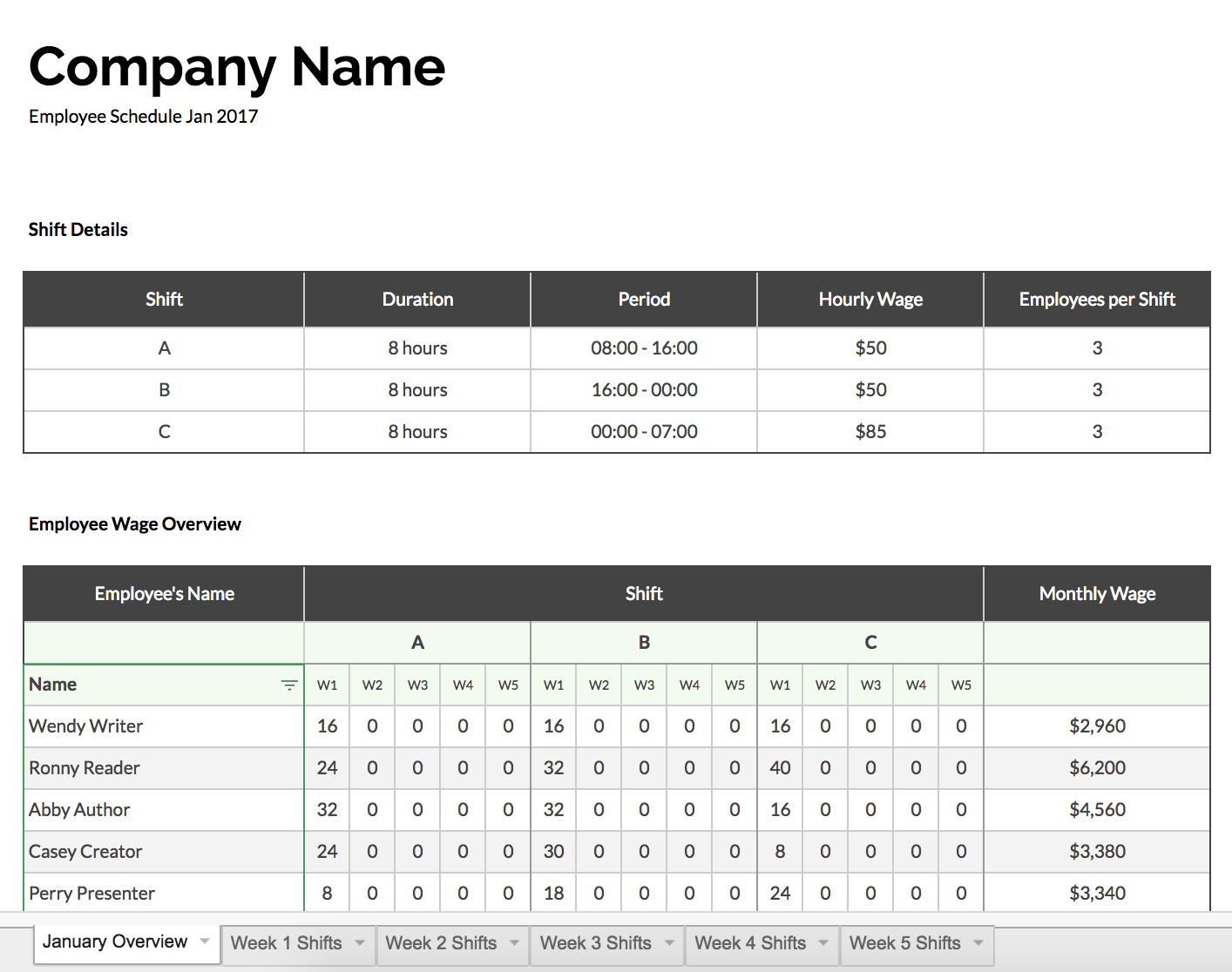
Whether your marketing position requires you to send invoices to clients, track website analytics, or create budget and expense reports, you’ve undoubtedly found yourself working with spreadsheets in some form.